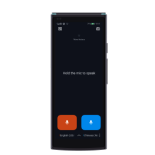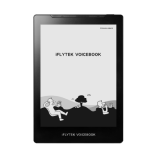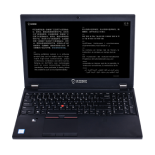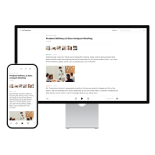-
Can it scan fonts with colors
1. Supported, as the device's camera is black and white, font scans of any color are black and white.
2. Pay attention to distinguishing between font color and background color. The background color is the background color of a font, and fonts with a light colored background may not have good recognition performance.
-
How to scan multi-line text?
Operation method
1. Turn on the multi line scanning switch in [Settings] - [Multi line Scanning] and set the "Scan Time Interval", which can be 1 second, 2 seconds, or 3 seconds. The default is 1 second.
2. Scan one line and then lift the pen to scan the next line within N seconds (N is the "scan interval" set in step 1).
-
How much content can be scanned at most once
3000 English letters (a total of 3000 bytes, the same for other languages), including spaces and punctuation.
Note: The longer the scan, the longer the waiting time for translation.
-
Does it support font adjustment on the screen
Setting font size is currently not supported.
-
How to set the pronunciation speed of the device?
1. Click to enter the settings- pronunciation settings.
2. Slide on the pronunciation settings page to adjust the broadcast speed of all supported languages.
3. Speed regulation is only applicable to sentences and cannot change the speed of words.
Note:At present, the "fast" of German, French and Spanish is too fast and still being optimized.
-
How to connect Internet
Click to enter the "Settings-WiFi" section of the dictionary pen and select the WiFi you want to connect to.
-
How many connected WiFi can be saved
2000
-
Does it support ignoring network disconnection and reconnection
1. Support ignoring the current network and reconnecting. Simply find the current network in "Settings- WiFi", click to see whether to ignore this network, and click to ignore it.
2. After the user changes their WiFi password, they can also reconnect to the network by following the above steps to ignore the network and reconnect.